Many business owners struggle to consistently write social media posts and blog articles due to daily demands. Content creators on the other hand, often feel overwhelmed by all the topics they wish to cover.
Both understand that “Content is King” and that increased output leads to greater visibility and income.
Thanks to AI tools, creating and publishing more content is now within reach also for creators and business owners with smaller budgets.
Table of Contents
ChatGPT Guide Overview
This guide isn’t just a set of instructions. It’s your gateway to turning ChatGPT into your creative partner, helping you create high-quality content that resonates with your readers. By the end of this ChatGPT Guide, you’ll understand the nature of ChatGPT, what it can do for you and what information you need to feed it to create better texts (that sound like you) and to boost your productivity and content output.
ChatGPT at a Glance
What is ChatGPT
ChatGPT is a tool that can help small business owners and content creators to research and to write articles, emails, stories and a lot more. It has been trained on a large amount of data and is built to learn from content. It can generate answers, provide information or ask questions depending on what it was instructed to do.
What is a ChatGPT Prompt?
A prompt is the information or instruction you give ChatGPT. It’s where you provide it with the necessary background information or ask questions. ChatGPT will then respond with a generated text based on what it has learned from you and from different internet sources.
The way you word your prompt and how detailed you are helps ChatGPT understand what you want it to do. A prompt can range from a single sentence to a complex set of instructions describing the tone, style, and content you expect it to generate.
Crafting good prompts is a skill and an art which requires a deeper knowledge about prompt engineering and some experience. How you phrase a prompt can mean the difference between a generic response (that sounds like AI!) and something that hits just the right note.
If you want to learn more about how to create a good prompt and see some prompt examples for writing blog articles, the article “X Best Prompts For Writing Blog Articles using ChatGPT” will give you a list of my favorite 10 prompts for writing blog articles.
The Power of ChatGPT for Small Business Owners
For small business owners, especially those without large marketing teams, ChatGPT can be more like an assistant that can reduce your workload and increase your efficiency.
It can learn about your services, your customers and your tone of voice and produce content that sounds like it was created by a professional marketing team.
The Benefits of using ChatGPT:
- Increase Efficiency: ChatGPT can draft articles, summarize meeting notes, books, articles, studies or other texts, brainstorm ideas, and create content outlines or email drafts in minutes.
- Improve Quality: ChatGPT can proofread texts, check them for grammar or spelling mistakes and suggest alternative phrasings.
- SEO Optimization: ChatGPT can even craft prompts that can help to create more SEO-friendly content.
- Market Research: ChatGPT can research topics, brainstorm ideas for new products or business strategies or gather data about your competitors.
- Email Marketing & Customer Service: ChatGPT can create compelling content for email campaigns and customer communication.
- Social Media Management: ChatGPT can generate engaging posts and responses for various platforms within minutes.
- Increase Consistency: ChatGPT helps maintain a regular output of high-quality content, which is crucial for growing and retaining your audience.
- Versatility: Whether it’s blog posts, emails, or a book summary, ChatGPT can adapt to various content types, writing styles and depths of information.
- Translate Texts: ChatGPT can even translate texts into different languages.
The Limitations of ChatGPT:
- Nuances: ChatGPT might not fully understand the subtle nuances of personal experience or highly specialized expertise.
- Recency: The ChatGPT 3,5 model (free) is trained on data up until 2021, which means it doesn’t have any information on recent events or trends.
Note: Those data limitations can be overcome by using ChatGPT 4 (paid), which is trained on newer data. Adding the ‘Webpilot’ app to ChatGPT will enable it to read and extract information from websites using a given URL.
- Generic and fluffy content: When you use AI tools without detailed instructions, the created content may sound fluffy and generic. To prevent that, be more specific in your prompts. You can also add a personal touch to the texts to make them more relatable.
The limitations of ChatGPT can be overcome by using ChatGPT 4 (which also allows the addition of pre-trained plugins for different tasks), by using good prompts, and by proofreading content and giving it a personal touch.
AI tools like ChatGPT can process information a lot quicker than humans ever could and generating content ideas or drafts within minutes will not just save us time but also costs for multiple tools or outsourced services. Using AI writers can lead to more efficient and consistent content production and free up time for other tasks.
AI Content Creation with ChatGPT
Providing ChatGPT with the right information can mean the difference between a fluffy and generic text and a well-written and beautiful piece of content.
The best way to work with ChatGPT is to treat it like a new acquaintance, where both of you need to get to know each other. ChatGPT needs to learn who you are and what you do whereas you need to learn how to phrase instructions to tell ChatGPT what you expect from it.
Let’s dive into how you can “teach” ChatGPT to better understand your requirements, your audience, your business, and your expectations.
Step 1: Present Yourself
Give ChatGPT a short summary of your background: Who are you? What do you offer? Who do you serve? What is your writing style and what do you want to use ChatGPTs for?
The more detailed you are about what you are looking for and why, the better the outcome of ChatGPT will be. Start by sharing some basic information about yourself and your business, your project or organization.
If you have a website or social media profiles you can simply copy information from your about page, your service page, your home page or your profiles or provide it with the URLs and ask it to take all necessary information from the websites.
Example:
“I will first give you some information about myself, my business, my audience and my services to help you better understand my business and my needs. (copy text from website or give ChatGPT a link to the pages)
My mission is to help [audience] to reach [goal] by [your service].
It is important to me that people perceive me as a professional, reliable and kind person, and to communicate in an open and trusting way.”
Step 2: Make sure ChatGPT understood Everything Correctly
Now we need to verify if ChatGPT has understood all information and correct the things it has gotten wrong.
Examples:
- Ask ChatGPT to summarize information about your business, your audience or your industry.
- Ask ChatGPT to define certain words (if there are words or names that are specific to your industry).
For example, you could say “I want to make sure you understand everything correctly. Can you please define [word].”.
- Ask ChatGPT if there is anything else that it would like to know or if it has any questions about the information you provided.
If you see mistakes, clarify what was understood wrong and what would be the correct answer. This will allow ChatGPT to add more context to future prompts.
Step 3: Show ChatGPT your Preferred Tone of Voice
If you want ChatGPT to better emulate your tone of voice in all the texts it produces or to write in a certain style, give some text examples and tell ChatGPT that those are examples of a style and tone you would like him to write in.
You can either use some blog articles, social media posts or emails you wrote or take texts of other authors or copywriters you like.
Example:
“Next, I am going to paste some blog articles and posts. Please analyze their style and tone of voice and save this writing style as ‘Jenny’s style’. Use ‘Jenny’s style’ in all your content creation unless instructed otherwise.”
Step 4: Describe the Task
Now it’s time to tell ChatGPT which task you would like him to perform.
Describe in detail:
- What the background or context is
Example:
“I want to send out a promotional email for Valentine’s Day and offer my subscribers a special deal on my services as well as my courses.”
- What the task is
Example:
“Please craft a short engaging email of 200-300 words announcing a 30% discount for my relationship consulting services as well as my two relationship courses.”
- Who your audience is
Example:
“The recipients of the email are subscribers who signed up for my ebook “5 Mistakes Women Make That Make Their Partner Want To Flee”. Please also let them know that I hope the tips presented in the book helped them to better understand their partner and that they are very welcome to reach out to me if they have any questions.”
- And any additional details ChatGPT might need
Example:
“Give me 10 examples of short quotes about love or relationships, as well as the authors, if known, that might inspire my readers and maybe motivate them to take action and to book a consultation or to buy my course.”
Step 5: Ask ChatGPT if it Needs Something More
The fifth step is one of my favorite ones as it allows me to check in with ChatGPT if it has all the information it needs or if there is anything I missed to tell it or to ask.
Example:
“Before you start to craft the email, is there anything else you would like to know or you want to ask me which would help you to draft a better email?”
To also learn a bit more about prompting I am sometimes telling ChatGPT what I want and then I am asking it to write me a good prompt which includes all the additional information that it would need from me. Or I ask ChatGPT at the end of step 5 if there would be a better way to present my information or to phrase my question or my wishes so that they are clearer.
Step 6: Ask ChatGPT NOT to use certain AI-Detectable Words
As the ChatGPT model was trained with certain information it will use some words over and over again, which many people (as well as AI detectors) might recognize as “written by an AI tool”. To avoid this, you can tell ChatGPT which words it should avoid.
Example:
“Use the following words fewer than 3 times on this page: unique, ensure, utmost…
Before outputting the content, review it for the following words and rewrite those sentences with appropriate alternatives: meticulous, meticulously, navigating, complexities, realm, immerse, bespoke, tailored, towards, underpins, everchanging, ever-evolving, the world of, not only, seeking more than just, designed to enhance, it’s not merely, our suite, it is advisable, daunting, in the heart of, when it comes to, in the realm of, amongst unlock the secrets, unveil the secrets, and robust.
Please stick to the above when creating content titled [insert title] at [word count] words.” *
* The prompt above is from Matt Diggity, an SEO specialist who tested many prompts to see which ones are making AI produce more human-like texts. I am adding new words whenever I stumble upon some that sound AI-like and you can do the same.
Step 7: Ask ChatGPT to Start
After you’ve educated ChatGPT about yourself, your business and your audience, and presented it with the task, tell it to write the email or post.
If you want to write an article, ask for an outline first and whether it addresses all the topics you want to have covered. You can tell it to add or remove sections or topics, or completely change the direction of the article if you are looking for a different focus.
Once you’re happy with the outline, tell it to write single chapters or the entire article.
Step 8: The final touch
Treat every output by an AI tool as a draft. It’s very unlikely that a text, especially a longer one like an article, will come out perfectly straight out of the gate.
You can also paste some of your own text in and ask ChatGPT to check it for grammar or spelling errors, to shorten paragraphs or to rephrase certain sentences or sections. The more precise you are (e.g.,’make the text more engaging / inspiring / motivating / uplifting / sound more professional / kind / 5th grade level’), the better the results.
Ranking Your Articles on Google
Especially when writing articles, which you would like to rank on Google, it’s important to make sure that the content passes AI detectors like for example Originality 3.0 or QuillBot. If your articles get flagged as mainly AI-generated they are at risk of being penalized by Google.
If you want to use AI Humanizers to rephrase some text snippets that didn’t pass the AI detector test, check out the 3 Best AI Humanizers I found (link).
I hope this ChatGPT Guide was helpful in understanding the power but also the limitations of ChatGPT and how to use it to speed up your content creation process.
If you want to learn more you can subscribe to the Smart AI Tools newsletter (link to Popup) or follow me on YouTube, Instagram or Twitter.
Other helpful sources:
Smart AI Toolkit:
- Prompt Engineering: The 7-Step Perfect Prompt Formula for ChatGPT
- 3 Best AI Humanizers to Humanize AI Text
Additional Resources:
- How to prompt for SEO (video of Matt Diggity)
- How to write a Pre-Prompt to make sure ChatGPT hits your tone of voice (Lexi Hartmann) – this needs a lot of work but can be very beneficial for companies or business owners who want their tone of voice to be emulated by ChatGPT.
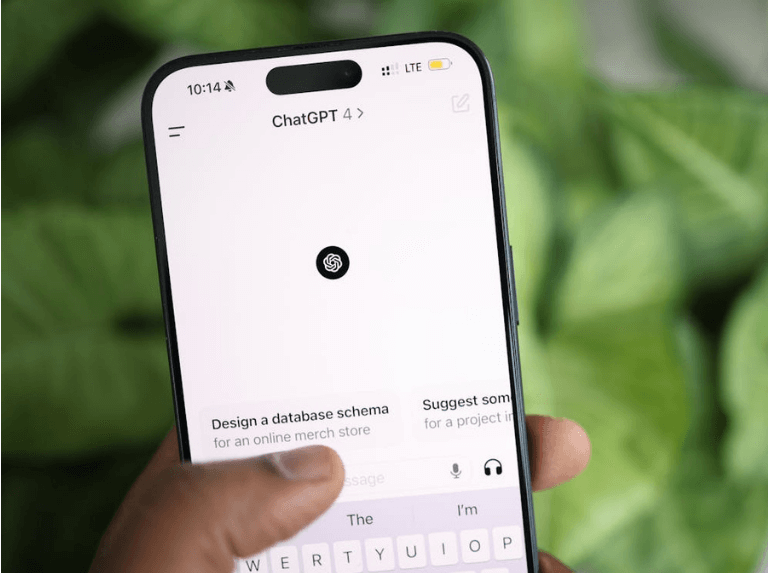
4 thoughts on “The Ultimate ChatGPT Guide: Smart AI Content Creation in 8 Steps”
Comments are closed.