Using AI tools to create more content with less effort and lower costs is very tempting, but anyone who tries out ChatGPT without any knowledge of prompt engineering will quickly realize that “ChatGPTs texts suck”.
Diving into the world of AI might seem a bit like stepping into a sci-fi novel, but it’s actually a great way for content creators, entrepreneurs and companies to level up their content game. The trick lies in mastering prompt engineering—the art of crafting just the right prompts to make ChatGPT deliver the content you need.
By the end of this article, you’ll be drafting prompts like a pro, transforming your content management processes and boosting your productivity.
Table of Contents
What is Prompt Engineering?
Prompt engineering is the way we are creating prompts, which are the inputs we use to communicate with AI systems like AI ChatGPT (AI writer) or Midjourney (AI image generator).
Prompt engineering requires users understanding which information an AI writer like ChatGPT needs and how to phrase instructions to get the desired output. Prompts are teaching the AI system which information to extract, in which context they need to be interpreted and how to construct the output.
Why Learn Prompt Engineering?
By mastering the skill of Prompt Engineering, you’ll be able to use ChatGPT’s full potential to create new content more efficiently as well as to speed up your communication with customers, employees or business partners.
Here are two reasons for why you should learn prompt engineering:
- Accuracy: The more precise and detailed your prompts are, the more aligned ChatGPT’s outputs will be with your expectations.
- Creativity: When you know how to talk to ChatGPT, you will understand the creative possibilities of ChatGPT and how to experiment with different formats and ideas.
With ChatGPT’s abilities and your new skills in prompt engineering, your blog will not just grow but thrive. Let’s dive in and see how to make these tools work for you and how they can become a part of your content creation toolkit.
What is the Perfect Prompt Formula?
After researching about prompting and testing different prompt formulas, I came up with a perfect prompt formula for me which I call the “TACO PET” prompt formula.
It has seven elements which are meant to provide ChatGPT with all the information and instruction it needs to create a good output. You don’t need to use all the elements, which I’ll describe below, but I would recommend using at least those three: T(ask), C(ontext) and T(one). I would also add the level of writing to indicate the level of information depth and the writing style (like “write in 5th grade level” or “this article is meant to give laypeople an overview of the topic”).
The ‘TACO PET’ Formula: My Perfect Prompt Formula for ChatGPT
1. Task:
Start describing the task with an action verb (like rephrase, generate, analyze, research…) and articulate what the output is you expect to receive.
A prompt, or request, can be a single task or a ‘multi-task’ request (e.g. first research X, then summarize the 5 key takeaways and categorize them by Y).
2. Audience:
If the text is meant to appeal to a certain audience, like a blog article, an email or a paper, ChatGPT can adjust its output as well as the writing style a lot better if it knows who the audience is. Are they people who are new to the topic and just want to have a rough overview or is this article meant for experts who would love to get an in-depth analysis?
Do they already know you and your brand or did they stumble upon some information about you (an ad or an article) and need more information about you, your business, your services and your vision?
Giving more background information about your audience can help to improve the quality of the text output of ChatGPT.
3. Context:
Give ChatGPT the context of the task. Explain the background of your task, your own background or the background of your audience to allow ChatGPT to ‘understand’ your intention and important contextual information.
Also explain possible constraints (timewise? moneywise?), any specific aspects you want ChatGPT to focus on (‘find me side hustles I can do from home’) or how exactly a successfully fulfilled task would look like.
4. Output Format:
Tell ChatGPT exactly in which format you would like to get the answer. This could be as a summary, in a list with bullet points, in a table with 3 columns and the following column headers: Name, email, comment.
You can tell ChatGPT to give out all information (from a PDF you provided or a certain topic you gave it) in a certain format or extract just a part of the information (‘give me the 5 key takeaways from…’ or ‘summarize all information you find about topic X’).
If you ask ChatGPT to proofread or rephrase a text you provide and you want to see the changes you can simply ask ChatGPT to bold all changes.
5. Persona:
Imagine if ChatGPT had the specific knowledge that’s required to fulfill the task you asked it to do. Wouldn’t that be amazing?
What if ChatGPT could think and analyze like a scientist or researcher, or create text for your website with the knowledge of a branding specialist or marketing copywriter?
Thankfully this is possible. So, next time you’re iterating new product ideas ask ChatGPT to “act as a successful entrepreneur with over 20 years of experience in product development and eCommerce.”
If you’re preparing for a job interview, you could start your prompt with “You’re an experienced hiring manager and want to help me prepare for the job interview as X [put in the job title or copy and paste the job description and your CV]. Give me 20 questions a hiring manager could ask me (and ideas for good answers I could give based on the experience from my CV).”
You can also choose known real-world experts or famous people or fictional characters if there is enough public information that ChatGPT can access and use to get familiar with the persona.
6. Example:
Including examples can drastically increase the quality of the outcome as it allows ChatGPT to ‘grasp’ your desired outcome more in detail, as well as learn things like your preferred tone of voice or desired output format.
You can either write your own examples or try to find good examples online if you don’t know what a good example would look like. Then simply tell ChatGPT to analyze the example and to answer your question (or task) based on this good practice example. You can also ask ChatGPT to find other examples of best practices in X and list them. Choose one you like and tell ChatGPT to follow it.
7. Tone:
Tell ChatGPT which tone of voice he should use. You can tell it to “use a formal / engaging / motivating / inspiring / professional tone of voice” or any other tone of voice you can think of. You can also ask to get an output rephrased in a more witty tone or include some storytelling or a joke into the answer.
I also love the tip Jeff Su gave which is to describe the feeling you’re going for. His prompt example is “I’m writing an email and I want to be taken seriously without coming off as too stuck up or too cringey. Can you please give me a list of 5 tone keywords I can include in a prompt for ChatGPT?”.
The list of tone keywords he gets from ChatGPT is: professional, polite, clear, confident and friendly.
Asking for tips for better prompting or letting ChatGPT summarize all information it has learned are good ways to learn how to communicate with ChatGPT and to make sure it understood everything correctly.
If you want to learn more about the basics of ChatGPT check out this ChatGPT Guide to see which other questions you could ask or which instructions you could give ChatGPT.
Summary
The “TACO PET” formula is maybe not the perfect prompt formula but I think it’s a good and memorable structure you can use when creating prompts.
Whether you’re trying to research new product ideas or to speed up your content creation, this formula will hopefully help you to craft better prompts so that AI writers like ChatGPT can better learn about your expectations and deliver the desired outcome.
Other helpful sources:
Smart AI Toolkit:
- The Ultimate ChatGPT Guide: Smart AI Content Creation in 8 Steps
- 3 Best AI Humanizers to Humanize AI Text
Additional Resources:
- Jeff Su Tone of Voice Prompt tip (Video)
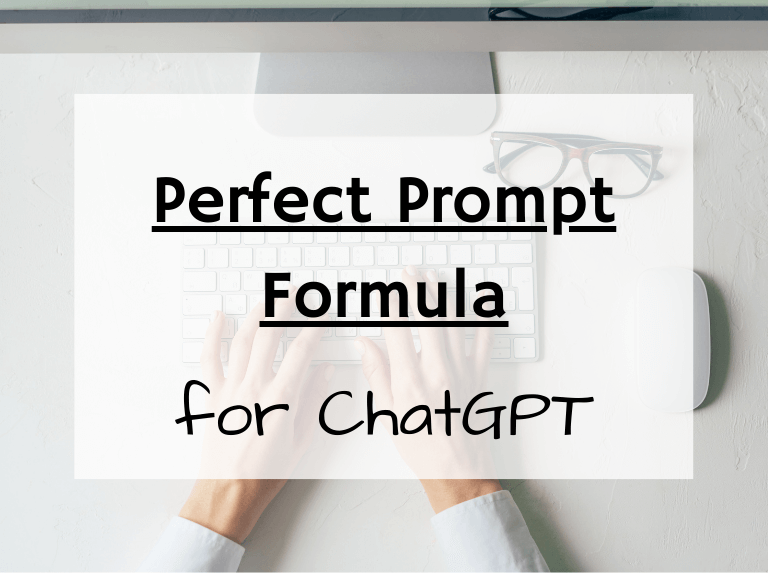
3 thoughts on “Prompt Engineering: The 7-Step Perfect Prompt Formula for ChatGPT”
Comments are closed.